In weclapp, you can manage users and licenses in My weclapp/User. You can add and assign licenses, and create or invite users.
You can invite new users with the button New User. They are invited by email. To activate their account, they have to follow the invitation link in the email and set a password. To re-send a user’s invitation email, click the envelope icon in the overview table.
![]()
You can manage the roles a user has in their apps on that user’s detail page. You find the roles listed in the Overview tab in the section Apps.
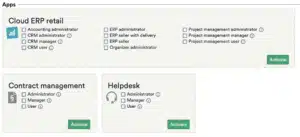
Changes to licenses and roles only apply after the next login.
If you want to block a user from exporting master data in overview tables, check Not allowed to export data in the overview tab of their user detail page. This way, they don’t see the export button on overview tables.
You can set the hourly rate of a user with the field Hourly cost, which uses the company currency set in “Global settings/Basic settings/Currency”. This value will be used to invoice billable tasks in project orders and tickets. Customers will be billed for the user’s hours according to your settings.
The star icon ⭐️ in the users overview table shows that a user is “My weclapp administrator”, which gives them access to the customer center (“My weclapp”) and all settings.
