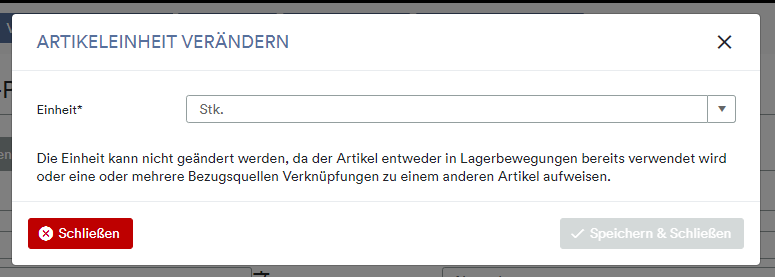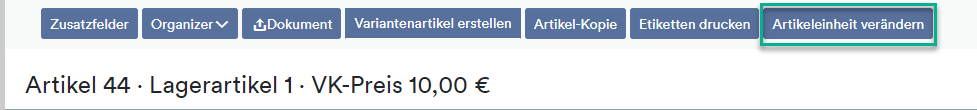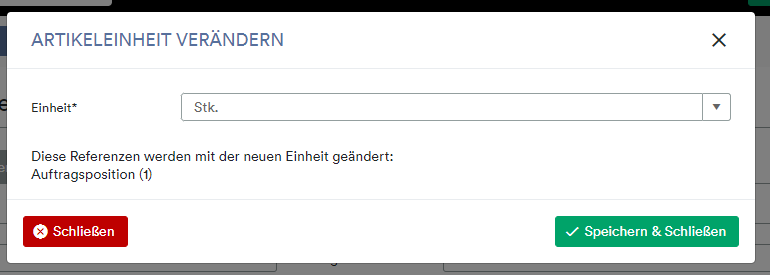The article unit can only be changed under certain circumstances.
Article unit cannot be changed if
- The article has a source of supply and this source of supply has multiple articles
- There are already camp movements
- It is a production item
- Item is in a delivery line, a recurring invoice line, or a production order line
If the unit cannot be changed, the following message appears in the window:
If the article unit can no longer be changed, follow the instructions in our FAQ: Why can I no longer change the properties of an article?
Article unit is changeable if
None of the above conditions applies, you can edit the article unit later.
To do this, go to the relevant article and click on the blue button ‘Change article unit’. If it is possible to change the unit, a message appears indicating which linked references will be provided with the new unit.
Select the new unit from the drop-down menu and click ‘Save & Close’.
If you have created the article and cannot change the unit, remove the sales price and the sources of supply. You can edit the unit again.