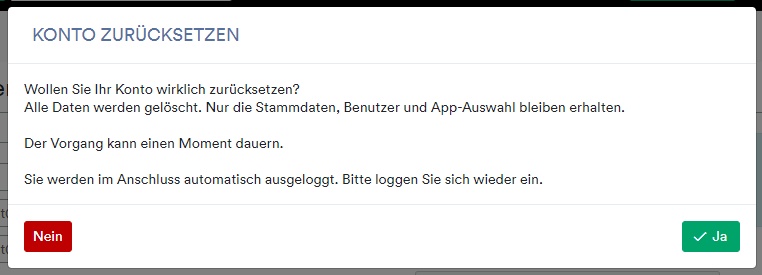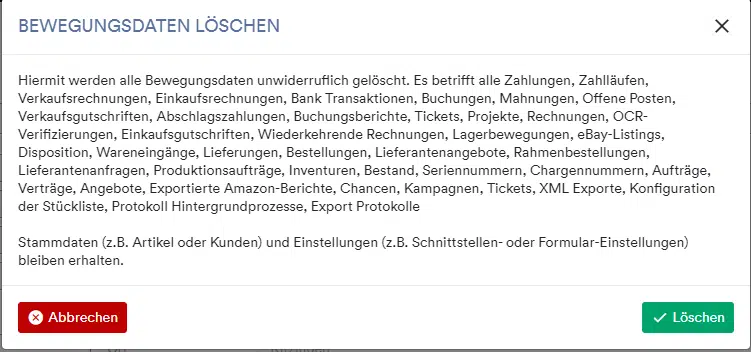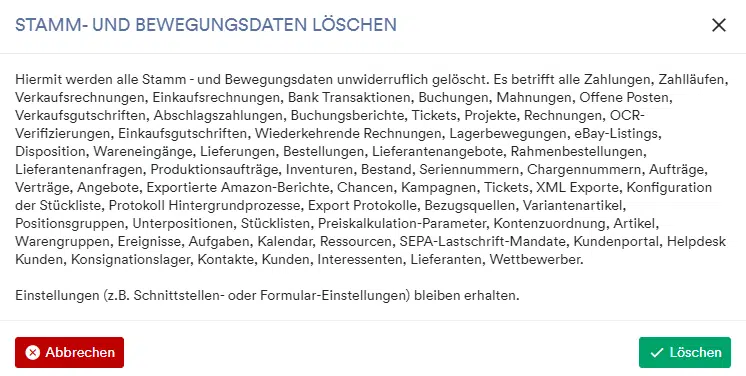If you want to start with a clean system after the test phase, you have several options to delete the previous data or to have it deleted by our Customer Success Team.
If you use the option (2) or (3) listed here, we need a written confirmation from your management with the exact execution to support@weclapp.com.
(1) Reset the entire weclapp system (can be done independently)
The entire weclapp system can be reset under My weclapp> Company Data. Please note that this will delete any data:
(2) Transaction data (can only be done by request)
Only transaction data will be deleted here, customer and item master data and system settings will not be removed:
After receiving the written confirmation from the management, we will be happy to delete the transaction data on your specified desired date. Please contact our support at support@weclapp.com.
After deleting the transaction data, the item properties can be changed again, because all document links have been removed. If you created items incorrectly, e.g. did not mark items as inventory or forgot the batch or serial number, you can still change them, but only as long as they are not linked again.
(3) Master and transaction data (only feasible by request)
Master and transaction data is an advanced way to reset data in the system. You can find the complete list of data deleted in this case here:
After receiving the written confirmation from the management, we will be happy to delete the master and transaction data on your specified desired date. Please contact the support: support@weclapp.com