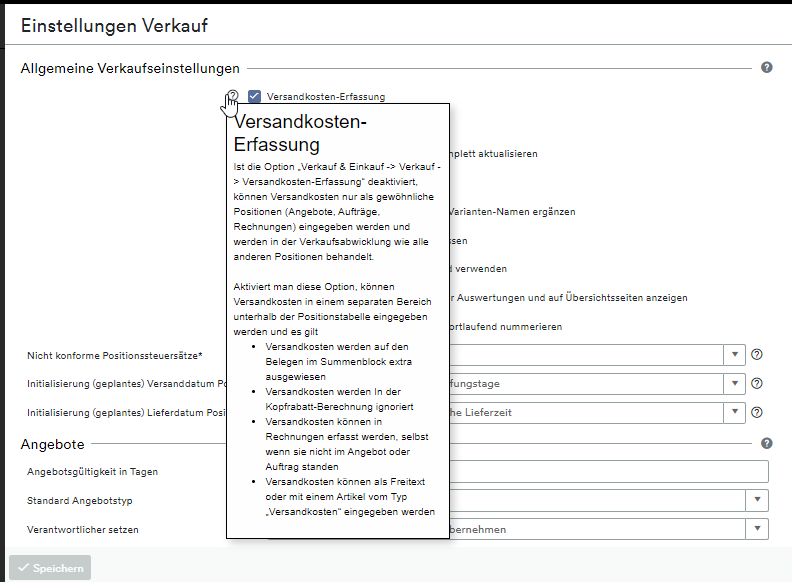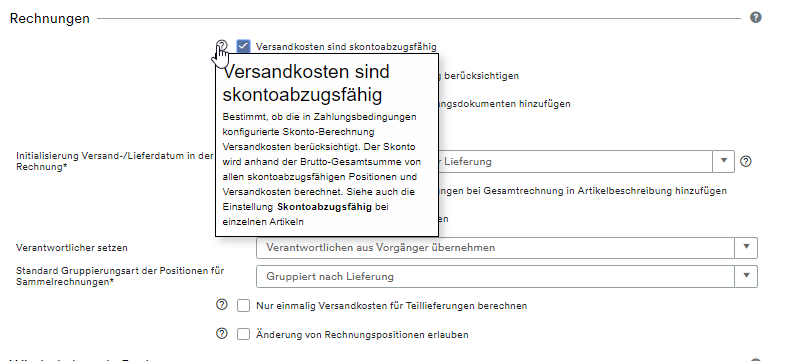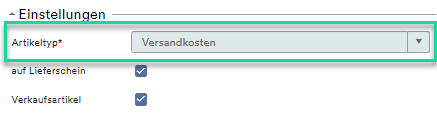Shipping costs/freight
Shipping costs can be entered in weclapp either as (1) a base item or as (2) an explicit shipping cost item. The creation of a shipping cost article offers the advantage that the shipping costs can be listed and printed in a separate area below the position table. We give you an overview in this short video:
Activate the recording of shipping costs
To print the shipping costs in a separate area below the position table, you have to activate the field Shipping costs entry.
You will find this option via Global Settings > Sales & Purchasing > Sales.
Click on the question mark for more information.
Include shipping costs in cash discount calculation
Further down the page at Invoices, you can make the setting “Shipping costs are discountable”.
Create shipping costs article
- Create a shipping cost article.
- Activate the shipping costs type using the article type drop-down field in settings. You can choose whether this article can be used for sales and if it should be printed on delivery notes.
- Add this article to your offer/order as an article position.