There are 5 types of articles: basic article, stockable, service, sales bill of material and shipping cost. When you select the specific article type, it has an impact on future workflow actions.
You can choose the article type when the article is created.
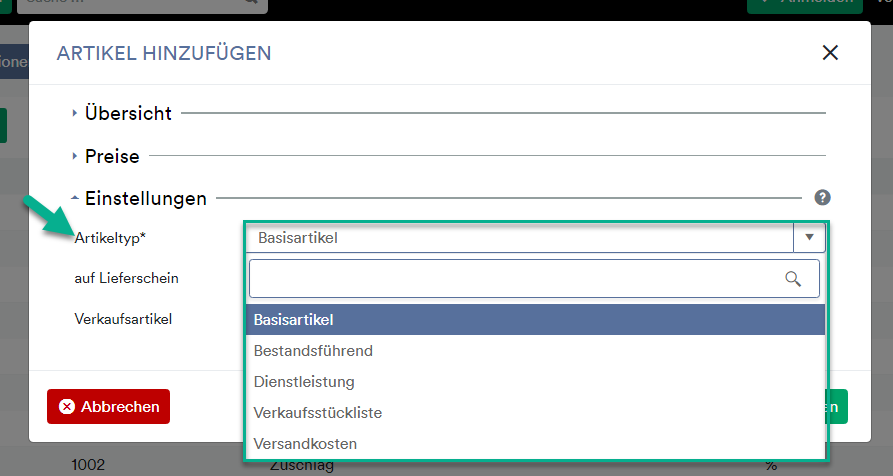
Basic article
A basic article is non-stocking. This article type can be used for sales and purchasing and is printable on the delivery notes if you activate “on delivery note” and “sales article” in the settings.
Stockable
Inventory-managing items are stock items. Stock items can be stored, relocated and retrieved. The system will give you information about the inventory of the article at any given time. The movement of stock items is completely logged in the stock movements table and thus guarantees traceability and transparency. Features such as inventory, inventory valuation and purchasing planning are available for stock items.
Service
Service items are non-inventory, serial numbers capable and producible. If a service item is transferred from an offer/order to a project, the service is created as a project task.
Sales Bill Of Material
A sales bill of material is non-stocking. The sub-items of the sales bill of material are defined on the ‘Sub-items’ tab. This article can be selected in sales and purchasing and is listed together with sub-items on the processing screen.
Shipping cost
If you deactivate the option via Sales & Purchasing > Sales > Shipping Costs Entry, the shipping costs will be entered as normal items (offers, orders, invoices). They are treated like all other items in sales processing.
If you activate this option, the shipping costs will be entered in a separate area below the position table and the following rules apply:
- Shipping costs are shown separately on the receipts in the ‘totals’ block
- Shipping costs are ignored in the top discount calculation
- Shipping costs can be recorded in invoices even if they were not in the offer or order
- Shipping costs can be entered as a free text or with an article of the same type
Once an article is used and linked to other entities, the article type cannot be changed. Depending on the article type, you can select different fields in the article.
You can use Global Settings > Article > Settings to define the default values (properties) for your article types so that you do not have to correct them manually while creating an article.